In last article we studied about setting rules and conditions and this is enough to run repricer but while setting default rule if you have checked “Minimum & Maximum Prices per individual product” option then no Amazon Products will be repriced until you set product prices per product from products page. Lets check how to do that.
Setting Minimum and Maximum Prices:
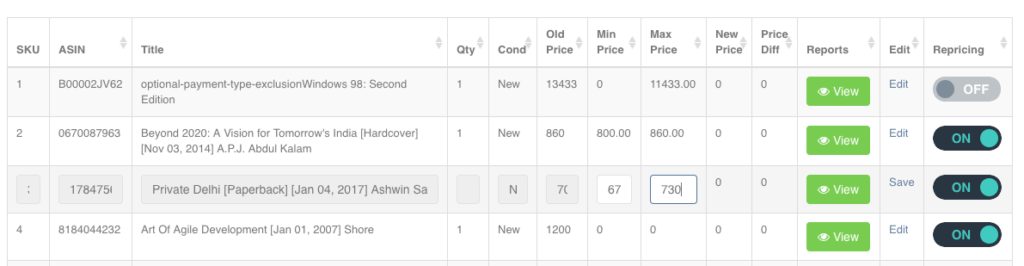
On products page you can click on Edit link of each product and set minimum and maximum price per product. This means product price will be always repriced in between the specific minimum and maximum range. We recommend you should set minimum and maximum prices per individual product to gain additional control over your repriced items. However this is not mandatory.
Repricer On / Off Button:
If you do not want to repricer certain products you can turn off the repricer switch. Repricer will resume repricing for particular product only when you turn on repricer switch again,
Observing Repricer Reports:
You can click on “View” button to check repricer reports and which competitors repricer has considered and what criteria is matched.
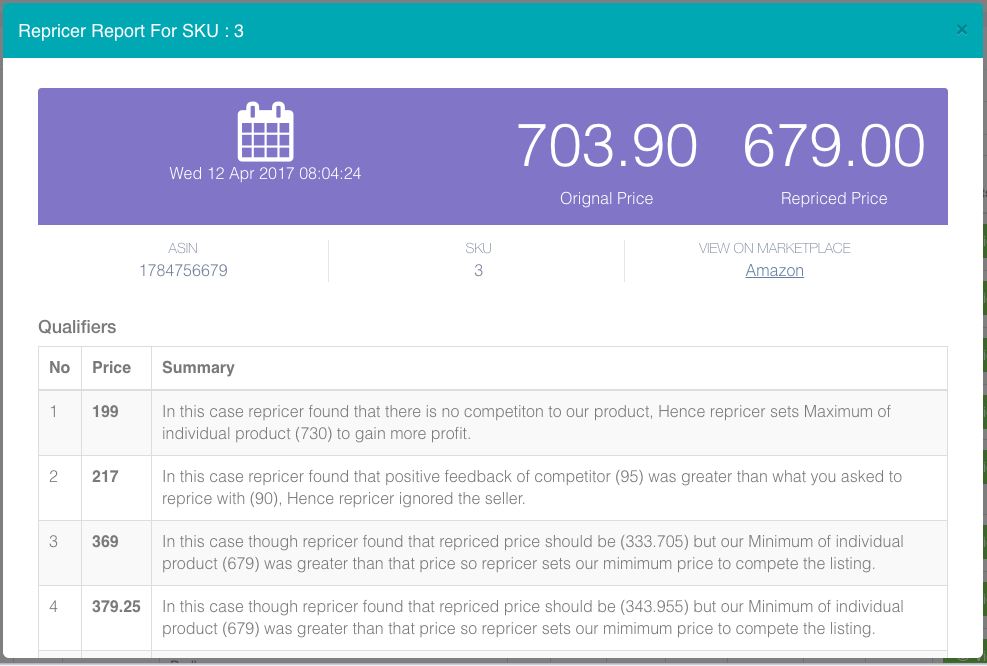
observing repricer reports
Notations:
Qualifiers: Qualifiers are the competitors with which repricer is competing.
Price: Price is a competitor price.
Summary: Summary is a analytical report per competitor. i.e which rule is applied, Which condition is applied, Considered competition or ignored the competition.
in upcoming article we will see what is a “sandbox mode” and what is significance of that.


